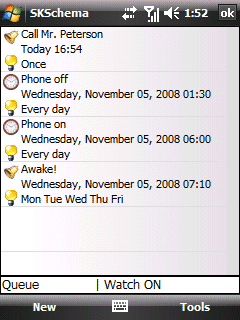
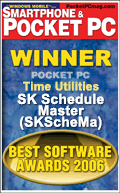

 SKScheMa tutorial (PDF) SKScheMa tutorial (PDF)
 SKScheMa tutorial 2 (HTML) SKScheMa tutorial 2 (HTML)
 SKScheMa online help SKScheMa online help
 SKScheMa script samples SKScheMa script samples
more screenshots
|
SKScheMa is a multi-functional scheduler allowing to automatically perform different actions at the time specified as well as to perform actions depending on other programs being launched/closed.
The program can be used as an advanced alarm clock and also as a reminder.
For example, the program makes it possible to set the following tasks:
“to launch a backup program at 0.40 every Tuesday during January and February 2006”
“to awake the owner daily during a week with different sound files”
“to establish a GPRS connection if a mail client or PocketIE is launched”…
Watch for some phone events like rings, answer, hangup, power state, SMS.
SKScheMa can run command/script/program for all this events.
SKScheMa features:*
runs programs, plays sound files at the specific time, with the specified periodicity
shows a reminder at the time specified along with a signal (a sound file, vibro). A reminder can be postponed.
sends SMS at the time specified
makes a phone call at the time specified (it is very useful when somebody should be woken up automatically)
switched PDA on and off and makes a soft reset at the time specified
closes the indicated programs at the time specified
clones an event (for example, to beep every 25 min within 5 hrs)
change today theme at the time specified
switches a phone on and off (PIN-code input is possible), BT and Wi-Fi on/off
emulates a screen tap or a keyboard input
supports scripts which are to be executed at the time specified as well as directly from Explorer or with a shortcut in Start Menu
watches launched and closed programs (by window name) and performs different actions for these events
watch phone events
watch new messages
watch storage card (if inserted/removed)
watch power and battery state
watch for registry (WM5+)
has an adjustable Today plug-in showing the most immediate tasks and also used for a quick-launch of SKScheMa
it is possible to create frequently used sets of events
FreeUP RAM Service New!
many other features
QVGA, VGA support
WM2003(SE) WM5 Pocket PC (Phone Edition), WM6 WM6.1 WM6.5 Classic and Professional compatible
Options for event scheduling in SKScheMa:
- The simplest option – the time is specified. The event will occur daily at this time. This is a setting by default.
- The same as (1), but the event will occur only once.
- Launch on certain days of a week.
- Launch on certain days of a month.
- Indication of certain month and year.
- Launch on he Nth day of the current/specified month (e. g. every third Tuesday of March, April and July).
- As an extra, via ‘Sequence script’ – it is possible to specify a sequence of runs (e. g. 3 scheduled runs are performed, the next one is skipped).
Options can be combined but it is necessary to make sure that they do not exclude one another.
* some features can be device and OS dependent
|
|
|
Terms of Use
Privacy Policy
RSS
Copyright © 2004 -
2024
SKKV Software
|
 Software
Software
