
|
19 july 2011. SKKV Software released a new version of its #1 maintenance utilities for Windows Mobile - SKTools.
In new version 4.5.1.5 of SKTools:
- improved FreeUP RAM for some devices
- some fixes
This update are free for all registered SKTools 4.x users.
|

|
November 2010. SKKV Software released games for Windows Phone 7
We are now working on porting some of our products to new platforms. At the
moment, our games
SK Puzzles Pack
,
SK Pocket Durak
and
SK BurKozel
are ready for Windows
Phone 7.
|

|
17 June 2010. New version of SKSchema, winner of the Smartphone & Pocket PC Magazine Best Software Awards 2006, 2008 in the 'PocketPC Utilities Time Utilities' nomination, was released. !
News in v.1.2.19:
- improved settings window
- improved screen coordinates tool
|

|
2 March 2010. SKTools 4.5.1.4 is released!
- TuneUP!: added tweak "Enable/Disable Call Record menu item" (WM6.5+)
- "File Explorer": set/clear file attributes for current item
- extendent tweaks definitions file format
- 4.4 -> 4.5 compatibility fixes
This update are free for all registered SKTools 4.x users.
|

|
15 February 2010. SKKV Software released a new version of its #1 maintenance utilities for Windows Mobile - SKTools.
SKTools it is multi-function application includes more than 60 tools and allows an easy but powerful maintenance of Windows Mobile devices. Clean up your registry and file system, free-up RAM, backup and restore, find duplicate contacts, appointments and tasks. SKTools can manage installed applications, Today plugins, software keyboards, PIM items and many more.
In new version 4.5.1.3 of SKTools:
- New settings storage subsystem.
- New tool - "File Explorer": copy, move, rename, delete, preview for some file types, change attributes, create shortcuts, open, open with....
- Because SKTools is one from "the first installation programs" - we have removed demo restrictions in File Explorer, Registry Explorer and SKTools Backup tools.
- "Databases": added "Mount volume" command. This command allows you to view the database in currently unmounted volume.
- "Installed Programs": added "Installation folder" column.
- "Installed Programs": deep scan after uninstall.
- Shortcut Wizard: added shortcut for toggle screen rotation (portrait - landscape).
- Shadow Services: added "Keep backlight" service. This service prevent backlight off and device sleep mode.
- Messages: added "Move" command.
- Messages: added "Only these folders" filter.
- Temporary and Cache Folders: added cache cleaner for some versions of YouTube and HTC Album applications.
- Invalid Registry Entry: added cleaner for Start Menu icons definitions.
- Added Exclude list for close tasks command.
- Menu "Tools" reorganization ("About" submenu).
- Added "Tools->Control panel" command.
This update are free for all registered SKTools 4.x users.
|

|
12 February 2010. CABIntegr, the first CAB file editor working on a Windows Mobile devices, reviewed on Just Another Mobile Monday.
"At first, CABIntegr might seem like a product aimed at a certain niche of Windows Mobile users. But, letís be honest. If you are using Windows Mobile you have more than likely started either offering up some sort of development, are tweaking the registry or are installing third party software. If you fall into any or all of these categories, then CABIntegr offers something for you..."
read full review
|

|
14 December 2009. SKKV Software released SKTools 4.4.7.15.
In this version:
- New option "Window". This utility displays a list of open windows, their title, class and other information.
- "Finger-oriented interface elements" setting have now 4 levels
This update are free for all registered SKTools 4.x users.
|

|
06 December 2009. SKKV Software released SKTools 4.4.7.14.
In this version:
- improved Opera cache detection
- improved registry cleaner
- added "Create shortcut (Kill)" command in "Processes"
This update are free for all registered SKTools 4.x users.
|

|
01 December 2009. New version of SKSchema, winner of the Smartphone & Pocket PC Magazine Best Software Awards 2006, 2008 in the 'PocketPC Utilities Time Utilities' nomination, was released. !
News in v.1.2.17:
- watch for registry (WM5+)
- UI improved for finger
- user can call owner information dialog from About tab
- arrays support in script
- new commands #setitem, #getitemsnum, #removeallitems, #regmathall, #file2array, #readfromfile, #setprofile, #ping
- compression support for #wrecord
|

|
22 November 2009.
SKKV Software released new version of SK Shortcut Manager.
New features:
- WM6.5 start menu images support
- User interface improved
This update is free for all registered SK Shortcut Manager users.
|

|
12 November 2009. SKKV Software released SKTools 4.4.7.13.
In this version:
- "Aliases": "Create shortcut" command
- "Contacts" and "PIM Categories": commands "Set Picture" and "Remove Picture" for contacts
- Settings and "TuneUP!" interface improved (long tap for icon will call list of tabs)
- "Recurring Appointments": added start time setting for Anniversary and Birthdays events
- Registration window: added "Owner" menu command
- Improved for finger: "File selection" and some other dialogs, mark/unmark items
- "All registry backup" improved
This update are free for all registered SKTools 4.x users.
|

|
22 Oktober 2009. SKKV Software released SKTools 4.4.7.12.
In this version:
- Improved settings window
- The color scheme can be selected in the settings
- Small improvements and bug fixes
This update are free for all registered SKTools 4.x users.
|

|
16 Oktober 2009. SKKV Software released CABIntegr 1.1.0.7.
CABIntegr allow to user create, edit, view, install CAB files.
- added import "pre-" and "post-" XML from CAB file
- improved RGU files import
- edit operation for TSK files
- improved settings window
This update are free for all registered CABIntegr users.
|

|
24 September 2009. SKKV Software released SKTools 4.4.7.11.
In this version:
- WM6.5 gestures support in main menu and settings window
- Small improvements and bug fixes
This update are free for all registered SKTools 4.x users.
|

|
24 September 2009. SKKV Software released CABIntegr 1.1.0.6.
CABIntegr allow to user create, edit, view, install CAB files.
- Added "Create Installer" option. "Installer" it is executable file. This executable include one or more files and can install or execute it after start.
- "Set Path", "Create from cab" commandS in "Create" window.
- Scroll (left, right) gestures in settings (WM6.5+ and some WM6.x devices).
- Improved import from REG files.
This update are free for all registered CABIntegr users.
|

|
19 September 2009. SKTools, the leading Windows Mobile maintenance utilities, has been selected as a nominee for the 2009 Handango Champion Awards!
The Handango Champion Awards recognize best in class apps and developers. From September 20, 2009 to October 4, 2009 visitors of Handango.com will be allowed to vote on their favorite apps to determine the 2009 Handango Champion Award Winners. Winners will be announced October 7, 2009.
|

|
07 September 2009. SKKV Software released CABIntegr, the first CAB file editor working on a Windows Mobile devices.
CABIntegr allow to user create, edit, view, install CAB files.
for get it with 50% off (time limited offer!) go to
PocketLand
or
Handango (use discount code CBNTGR50F)
|

|
31 july 2009. SKKV Software released SKTools 4.4.7.10.
In this version:
- Registry Explorer: "Cut" operation
- Registry Explorer: improved "Edit" dialog
- MakeCAB: cestrings templates (optional)
- Network Tools: GPRS Connections. With Action menu user can Disable/Enable connections.
- Network Tools: Wake On Lan
- Contacts: "Replace" operation: characters ',' ';' ' ' supported as delimiters for field names
- Main Settings: "Finger-oriented interface elements"
- ListView columns auto-width fix for WM6.5
This update are free for all registered SKTools 4.x users.
|

|
29 june 2009. SKKV Software released SKTools 4.4.7.9.
In this version:
- Added "Contacts" option
- show all contacts or search by substring
- add/remove category
- delete selected contacts
- "Replace" operation (replace text in selected field(s))
- "Set" operation (set text for selected field)
- Revised Databases option
- "Recurring Appointments": added command for creating recurring AllDay events from contacts birthday and anniversary
- commandline parameter #SCANC for creating recurring AllDay events from contacts birthday and anniversary
- "PIM Category": it is now possible to create a new category not only for contacts, but also for tasks and appointments
- "PIM Category": "Set Ringtone" command (only for contacts)
- fixed: Find in mail body error
- REG to CAB converter now supports REG file commands for deleting keys and values
- "Registry Explorer" setting: Show message before and after REG file import
- "Network Tools" setting: Establish connection
- "Installer": optional dialog before installation/extraction
- Settings->Main Settings->Installer: Show Dialog
- Settings->Main Settings->Installer: Silent installation
- Settings->Main Settings->Compress CAB files
- Shortcut Wizard: items sorted now
- WM2003(SE) is not supported any longer*
This update are free for all registered SKTools 4.x users.
*Because some new exist and coming functions only work with WM5 or newer. For devices with WM2003(SE) download and use SKTools 4.4.7.8
|

|
27 may 2009. SKKV Software released SKTools 4.4.7.8.
In this version:
- Now possible to create CAB files with SKTools! Added possibility of creating a CAB file on the basis of the installed program(s). Also added possibility of converting REG files to CAB files. (WM5/6+ only)
- "Registry Explorer" now able to add data to existing files in the export operation.
- Speedup "PIM Categories" option.
- "Duplicate Files": added "include filter", now possible to use regular expressions.
- Added SKTools setting "Only one standard SKTools instance".
- Added SKTools setting "SKTools temporary folder".
This update are free for all registered SKTools 4.x users.
|

|
23 April 2009. SKKV Software released SKTools 4.4.7.7.
In this version:
- new "PIM Information" option (rework of "Delete PIM Information"):
- delete contacts, task, appointments, call history and Messaging data
- delete user-created POP3 and IMAP accounts as well
- export/import selected items to/from XML files
- improved graphics
- "Sort the main menu" setting (none/by name/by usage) added
- "Processes": added view and change the priority for threads
- "Processes": added "Priority" column
- "Processes": aded Action->Priority command
- fix for sorting columns in "Processes"
- commandline parameter #PY(process.exe) #UP|#DN for change process priority
- "Storage Analyzer": for "Storage Usage" and "File Types" added PIE Chart
- Full backup, PIM backup, Messaging backup now can include user readable XML data, user can extract it if he have problems with restoring
- SKTools backup settings: added "Exclude from backup", "Store PIM and Messaging Items as XML"
- SKTools backup commands: added "Restore PIM (XML)", "Restore Messaging (XML)"
- "Messages" now can find substrings in messages body (in old versions only in subj/sender/recipient)
- call history export command called from Tools->Call History menu will save result to CSV, called from "PIM Information" will save result to XML
- AC/Battery Resuming Suspend Timeout tweaks added
This update are free for all registered SKTools 4.x users.
|

|
12 March 2009.
SKKV Software released a new version of SKMenu - fully customizable menu, launcher and task manager.
In new version:
- screenshots will be saved in PNG format (if possible)
- "Import colors theme" command in configuration tool
- fixed /TODAY option for menu background
This update is free for all registered SKMenu users.
|

|
05 March 2009. SKKV Software released SKTools Standard 3.3.3 !
SKTools Standard for WM5 Smartphones and WM6 Standard without touchscreens is an powerfull maintenance toolkit.
Cleaning the registry and the file system, FreeUP RAM, other methods of system maintenance and much more...
In new version added option "Network Tools". This option has Ping, Trace Route, Port Scanner, Lookup, Whois (smart), Network information utilities.
Also added Tools->Screenshot menu item.
|

|
23 February 2009.
We are pleased that our product SKTools 4.4.7 are now logo certified for Windows Mobile™ Version 6. The Designed for Windows Mobile™ Version 6 logo indicates that a software product is fully functional on Designed for Windows Mobile™ devices and provides all the features outlined in "Designed for Windows Mobile™ 6 Professional Software Application Handbook". The logo is intended to inform users that the certified product complies with a set of criteria that ensures a convenient and predictable user experience.
|
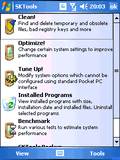
|
23 February 2009. SKKV Software released SKTools 4.4.7.
In this version:
- Network Tools option added. With Ping, Trace Route, Port Scanner, Lookup, Whois (smart), Network information tools.
- "Installed programs": Find all applications - optional feature which shows executable files not registered in system as "installed". Only for WM5/WM6 devices.
- Extended screenshot function: now possible to save image in PNG format (if system support it, otherwise - BMP), added Tools -> Screenshot menu item, added path for screenshots in settings.
- fixed alternative registry backup path feature (registry cleaner)
This update are free for all registered SKTools 4.x users.
|

|
12 January 2009. SKKV Software released SKTools 4.4.6.
In this version:
- Now SKTools can move Opera 9 cache to user selected location
- Detect and clean Opera 9 cache
- Support for custom (user defined) tweaks from external files (*.ctwsk)
- TuneUP!-a2dp tab renamed to TuneUP!-Bluetooth
- New TuneUP! tab: Custom tweaks
This update are free for all registered SKTools 4.x users.
|

|
23 December 2008.
SKKV Software released new version of SK Shortcut Manager.
New features:
- Improved process of creating a shortcut
- Ability to creation of several shortcuts
This update is free for all registered SK Shortcut Manager users.
|

|
1 December 2008. SKKV Software released SKTools 4.4.5.
It is a well known fact that SKTools is rich in search features. These features are: search and replacement in the registry, in databases, in contacts, search in messages, search and replace on SIM card. These features have been considerably expanded in the new version Ė regular expressions are supported now, both for search and for replacement. For example, it is possible to find all files with the names starting with a certain set of letters and ending with a different particular set or containing a certain syllable in the name. It is possible to find keys consisting of more than N certain symbols in the registry. Also, it is possible to find all N-digit local numbers (without country and city codes) in contacts and on SIM card and to add the above codes to them. In addition, regular expressions are used in the new "bulk rename" tool.
News and updates:
- "Files": new tool for bulk rename files from a template
- Regular expressions support (optional) for "Files", "Databases->Replace", "SIM Contacts->Replace", "Messages", "Registry search and replace"
- Added new category "Last used", this category show 5 last used tools
- "Databases": CEVT_STREAM type (EDB) supported in the import/export option (as example "Notes" field in contacts)
- "Storage Cards": ScanDisk tool (check and repairs logical FAT errors) shown percent of complete process
- "Storage Cards": shown file system type (FAT12/FAT16/FAT32) for cards
- "Storage Cards": call of Defragment tool is shown as "gray" if disabled in settings (in old versions this menu item is not shown if disabled)
- Hard Reset command is shown as "gray" if disabled in the settings (in old versions this menu item is not shown if disabled)
- Added "Skip storage cards" setting for "Temporary and Junk files" option
This update are free for all registered SKTools 4.x users.
|

|
06 November 2008. New version of SKSchema, winner of the Smartphone & Pocket PC Magazine Best Software Awards in the 'PocketPC Utilities Time Utilities' nomination, was released. !
News in v.1.2.14:
- new layout of "watch" window
- added auto snooze feature
- added dialog for select registry path
- added settings: "Safe mode", "Vibration LED index"
|

|
30 October 2008. SKKV Software released SKTools 4.4.4.
In this version:
- new "File Information" option
- improved "Clean!" option (not need 2nd rescan)
- "Shadow Services": added information about main service state
- "TuneUP!": added tweak for displays or hides the network time zone synchronization user interface on the Clock and Alarms applet (WM6.1)
- "TuneUP!": added tweak for disable SMS threaded conversation view (WM6.1)
This update are free for all registered SKTools 4.x users.
|

|
Two products by SKKV Software are winners of the 8th annual Smartphone & Pocket PC magazine Best Software Awards!
This year, SKTracker has been named the best in the PocketPC 'PocketPC Utilities System and Registry' nomination and SK Schedule Master (SKScheMa) has been named the best in the 'PocketPC Utilities Time Utilities' nomination.
|

|
25 September 2008. SKKV Software released SKTools 4.4.1, maintenance toolkit for Windows Mobile devices!
In this version we have added new "Shadow Services" option. This is utilities which running in the background mode (unnoticeably to the user) and cleans and optimizes memory.
Other changes:
- Improved interaction of "Registry Editor" and "Registry Search" options
- Added some new devices to "Benchmark" option
- Improved "silent" mode for "Auto Clean!"
This update are free for all registered SKTools 4.x users.
|

|
08 September 2008. SKKV Software released SKTools Standard 3.3.2 !
SKTools Standard for WM5 Smartphones and WM6 Standard without touchscreens is an powerfull maintenance toolkit.
Cleaning the registry and the file system, FreeUP RAM, other methods of system maintenance and much more...
In new version added option "Device Drivers". This option allow user view and manage available device drivers.
|

|
01 September 2008.
SKTools 4.3.2 released!
- New option "Device Drivers" added. This option allow user view and manage available device drivers.
- In this version we have considered wishes of users about functions of the Registry Editor:
- Opportunities of renaming, copying and inserting of keys and values are added.
- Possibility to copy name of selected key or value to clipboard.
- Export function of the selected values improved.
|

|
15 August 2008.
SKKV Software released new version of binary file editor - SKHexEd.
New features:
- now possible create new files
- added opportunity of an insert byte(s) (increases the size of an edited file)
- added opportunity of an delete byte(s) (decreases the size of an edited file)
- "unlimited" (dependent of RAM size) internal clipboard
- added bookmarks option
- code optimization
- small fixes
This update is free for all registered SKHexEd users.
|

|
12 August 2008.
SKKV Software released SK Today Commander 1.0.25.
SK Today Commander is used to manage different Today screen configurations (profiles), and to switch them easily.
In new version fixed some minor bugs, improved work on new devices (HTC Diamond, devices with 320x320 screen).
This update is free for all registered SK Today Commander users.
|

|
8 August 2008.
SKKV Software released a new version of SKMenu - fully customizable menu, launcher and task manager.
In new version:
- full screen menu mode added
- standard image for activation area (#STDICON in image field)
- changed standard close/ok button skin
- freeup ram service support added
- added settings for menu item height
- added color settings for 2nd Indicator
- now possible setup individual colors for every menu
This update is free for all registered SKMenu users.
|

|
31 July 2008. SKKV Software released SKTools Standard 3.3.1 !
SKTools Standard for WM5 Smartphones and WM6 Standard without touchscreens is an powerfull maintenance toolkit.
Cleaning the registry and the file system, FreeUP RAM, other methods of system maintenance and much more...
News and updates:
- added "Messages" option (allow mass messages find and delete)
- added "SKTools Backup": backup/restore files (SFX module), restore registry backups from cleaner modules. This option NOT INCLUDE full system backup.
- added registry import capability to delete keys and values
- "Files": set/clear attributes for selected file(s).
- "CABs Manager": "Create Installer" for multiple cabs:
- allow add multiple cab files to one executable (for installation)
- allow add multiple REG files to one executable (for import to registry)
- allow add multiple EXE files to one executable (for execute)
- allow add multiple TXT files to one executable (for show)
- allow add files and folders to one executable (for extract with path)
- small fixes
|

|
28 July 2008. New versions of SKScheMa and SKScheMa Standard released!
News and updates:
- new, more simple, format for scripts (old format also supported (both)
- command #tap extended for emulate move stylus - #tap(X1;Y1[;X2;Y2]) (SKScheMa)
- command #phoneprofile (SKScheMa Standard)
- prevent lost events if changed time on device (both)
- action D-Pad button will unlock screen, locked by #lock (SKScheMa)
- some small fixes (both)
|

|
24 July 2008.
SKTools 4.3.1 released!
- added "Messages" option (allow mass messages find and delete)
- SFX "Files backup"
- from main context menu possible create special shortcut for options which support "Auto Clean" mode. With this shortcut SKTools execute in auto mode only this option.
- added registry import capability to delete keys and values
- "Installer" support txt files ("for action", show content of the file and user can select "OK" or "Cancel")
- "Create Installer" have "Profile" submenu, for save/load set of files
- fixed small bug in CABs Manager
|

|
10 July 2008.
SKTools 4.2.1 released!
New in this version:
- SKTools Backup:
- SFX file for full backup (optional)
- full system backup and files backup can include storage cards (optional)
- "Files backup" now can include many folders and/or files
- "big file size" (more than 4G) fix
- "check storage space for WM5/6" fix
- TuneUP!: make PIE as default browser tweak added
- CABs Manager: "Create Installer" for multiple cabs
- allow add multiple cab files to one executable (for installation)
- allow add multiple REG files to one executable (for import to registry)
- allow add multiple EXE files to one executable (for execute)
- allow add files and folders to one executable (for extract with path)
- installer support one CAB file installation (#ONE parameter of command line)
- installer support silent CAB files installation (#S parameter of command line)
- Notification Queue: added filter for "good" events, this have priority with "bad" filter
- Improved "File Types" option
- new splash screen
- speed and size code optimization
|
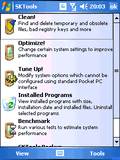
|
16 June 2008.
SKTools 4.1.27 released!
- Auto backup will work if system authentication dialog enabled
- Extract with folders command in CABs manager
- TuneUP!: added "A2DP" tab
- TuneUP!: added "Security" tab:
- System authentication settings (you can setup the number of authentication failures before the device will be wiped), WM6 only
- Hide/unhide Password, Connections, Clock (disable), Network, Beam, Owner applets of Control Panel
|

|
02 June 2008. SKKV Software released SKTracker 1.1.3 !
News and updates:
- EDB databases support
- UI improved
- unlimited Exclude filter length
- SKTools as default registry editor
- Windows Mobile 5 Smartphones and Windows Mobile 6 Standard support
|

|
30 May 2008. SKKV Software released SKScheMa 1.2.7 !
News and updates:
- FreeUP RAM service support
- #bton will enable BT with "discoverable" state
- "Lock/UnLock" screen commands
- SKVPL (vibrating ringtones) integrated to SKSCHEMA package
- Watch for messaging: added "move message" action
- Watch for messaging: "Subject/Sender substring" parameter can have many substrings with ';' delimiter
- Watch for power: added wakeup event
- Watch for connections: added "WiFi connected" and "BT Handsfree connected" (WM5+)
|
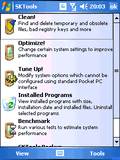
|
22 May 2008.
SKTools 4.1.26.4 with FreeUP RAM Service released!
- FreeUP RAM Service
- FreeUP RAM will try "protect" programs
- added this tweaks:
- The delay between times when applications can be launched from Windows Startup (WM6.1).
- Standard TaskManager refresh settings (WM6.1).
- Keep/purge SIM contacts from POutlook when the SIM card is removed (WM6.0 AKU 0.3).
- Display roaming icons in Call History (WM6.0).
- Interval after which the alarm reminder will be automatically dismissed (WM6.1).
- If user forward SMS text "FW:" will be added (WM6.0 AKU 0.6).
|
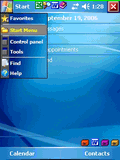
|
24 April 2008.
SKMenu 1.5.15 released!
- Added "Standard TaskBar" mode:
You can call menu or command with tap and tap-and-hold on this task bar area:
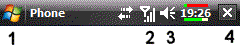
(1) Start button, (2) Radio icon, (3) Volume icon, (4) Close button.
- SKMenu can show list of SIP and select SIP.
- Added macros for show space in MB on indicators.
- Program works now much faster.
|
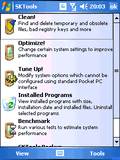
|
27 March 2008.
SKTools 4.1.25 released!
- improved "Notification Queue" for work with WM6.1
- "Input Methods": new setting for default input method (delay in ms.)
- some options now work more fast
- added #FILESBAK command line
- added #HT command line
- SIM Contacts show more than one sim book
|

|
16 March 2008. SKKV Software released SKTools Standard 3.2.1 !
SKTools Standard for WM5 Smartphones and WM6 Standard without touchscreens is an powerfull maintenance toolkit.
Cleaning the registry and the file system, FreeUP RAM, other methods of system maintenance and much more...
News and updates:
- added "CABs Manager" option
- added "Services" option
- now possible export data from XML file for EDB databases
- added command line switch for make screenshoots
- some small fixes
Handango
PocketGear
PocketLand English
PocketLand Spanish
PocketLand German
PocketLand Dutch
PocketLand Italian
PocketLand French
|

|
18 February 2008. SKKV Software released SKScheMa 1.2.3 !
News and updates:
Watch for Messaging (new messages)
Watch for storage cards (insert/remove)
Watch for CellID
run/skip event sequence definition
record wav file (#wrecord)
work with clipboard (#clipget/#clipset)
get pixel color (#getpxlclr)
extended #copyfile, #move and #delete commands
color selection for reminder window
command #brightness now support HTC Elf device
|
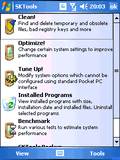
|
24 January 2008.
SKTools 4.1.24 released!
- added new option "Events"
- added column "time" in Files option
- SKTools will check inserted card before make HR
- added setting for power off device after auto freeup ram
- in "System Information" added time from last boot and idle time
|
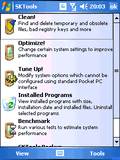
|
07 January 2008.
A new update of SKTools Version 4 was released !
- CABs Manager settings - root folder for cabs search
- CABs Manager: support more CAB types
- CABs Manager: show information if program from this CAB already installed
REG files association settings
- Command line parameters for make screenshots
- New benchmark items
- Invalid Registry Values - improved
|
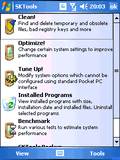
|
11 December 2007.
A new major upgrade of SKTools Version 4 was released !
new options:
- CABs Explorer: SKTools shows all CAB, CPF, TSK files on device, shows content (with full names, installation path, registry keys, shortcuts, _setup.xml),
extracts files with full names, installs to ANY location (full installation made by SKTools) for WM5/ WM6; Export function for REG files.
- CABInstl: SKTools can be associated with CAB files.
- Replaced ROM Files: shows which ROM files have been replaced by another version, shows version and date of these files;
the user can see if the newest file (the file having the latest time stamp) is, in reality, older than others and, therefore, remove it.
- Move Data: move application, folders, files to any location with automatic registry and shortcut modification (and other data about files and their paths).
- Storage Analyzer: shows what files and folders (by types, attributes, ...) are stored on the device.
Shows storage usage for bases, registry, PIM, messaging, fonts.
added to existing options:
- "Delete PIM Information": now it is possible not only to delete messages, but also mail accounts (wm5/wm6).
- Files: set/clear attributes for selected file(s).
- Empty Program History without softreset.
- Added setting for "Past appointments" for users who want to save some old appointments.
- Added "Search" in Databases viewer.
- Reboot after scheduled auto cleanup (optional).
- Added #XML parameter for SKTools commandline, also added to "Shortcut Wizard". This allows user to execute provisioning XML files and to view/save the result.
- Optimize!: simlified menu, removed settings page, backup for the original settings.
- Added "Replace" command in "SIM Contacts" option.
- "Tune UP!": added system and menus font name tweaks.
- "Tune UP!": "Show debug information in Windows Media Player" tweak.
- "Tune UP!": lock device with a long press of the "end" button (for HTC Touch).
- "Tune UP!": Offline Mode for PIE.
- "Tune UP!": Tweak for the wait cursor speed.
- "Tune UP!": Messaging "autosave" tweak, this determines the time after which a created but not saved message will be autosaved to the "draft folder".
- "Tune UP!": different values for PIE User Agent for different AKU.
- "Tune UP!": single line date plugin tweak (WM6).
- "Tune UP!": "ClearType level" tweak.
user interface improved:
- New information window, with colorized text support.
- Hardware button to switch between the fav. category and the current category.
- Shows the number of items in the first column header
- Shortcut Wizard - shortcut to Empty Program History
- New main menu categories view style (optional)
- Chinese language (Simplified Chinese) support
Upgrade from Versions 2 and 3 to Version 4 for SKTools is not free. Customers who purchased SKTools after September 01, 2007 can use their keys with Version 4 as well. Other SKTools 2.x/3.x customers have to contact the support by e-mail to receive the information on purchasing the new version with discount.
|

|
16 November 2007.
Three products by SKKV Software have been announced winners of the Smartphone & Pocket PC Magazine
Annual "Best Software for PocketPC (2007)" Award.
For the second year in a row (2006 and 2007) the Board of Experts judges of Smartphone & Pocket PC
magazine declared our product SKTools the best in its class!
This year, SKTools has been recognized as a winner of the 'Multifunction Maintenance Tools'
nomination. Also, this year, the smartphone edition of SKTools - SKTools Standard - has won in the
'System and Registry' nomination.
Another program by SKKV Software - SKTracker - has been named the best in the PocketPC 'System and
Registry' nomination.
|

|
11 October 2007.
5 products of our software has been chosen as a FINALIST in Smartphone and Pocket PC magazine's 2007 Best Software Awards!
In Pocket PC category Multifunction Maintenance Tools - SKTools.
In Pocket PC category Command Prompt and Scripting - NScriptm.
In Pocket PC category Time Utilities - SKScheMa.
In Pocket PC category System and Registry - SKTracker.
In Smartphones category System and Registry - SKTools Standard
|

|
18 September 2007.
Danish UI language pack (Beta version) for SKTools 3.1.10 available for download. We would be thankful for your feedback.
Direct download for zipped CAB file
|

|
27 July 2007.
9 products of our software are nominated in 6 categories of Smartphone and Pocket PC magazine Best Software Awards 2007.
In Pocket PC category Multifunction Maintenance Tools - SKTools.
In Pocket PC category Command Prompt and Scripting - NScriptm.
In Pocket PC category System and Registry - CabInstl and SKTracker.
In Pocket PC category Time Utilities - SKScheMa and SKTSync.
In Pocket PC category User interface / menu improvers - SK Today Commander and SKMenu.
In Smartphones category System and Registry - SKTools Standard
|

|
15 July 2007. SKKV Software released SKTools 3.1.8 !
News and updates:
- Added "CPU Usage" option
- Freeup RAM speed increased
- Added scheduler for silent Freeup RAM
- FreeupRAM dialog now save state
- Filter function for "Cookies" option
- "Notification Queue": added "Recreate ActiveSync" command
- "Databases": added database content viewer
- "Notification Queue": enable/disable events (exclude time dependent events)
- "Windows Startup": enable/disable items
- "Files": show "Search" window
Handango
PocketGear
PocketLand.net
PocketLandFrance.com
PocketLand.it
PocketLand.nl
PocketLand.de
PocketLandSpain
Mobile2Day
ClickApps
|
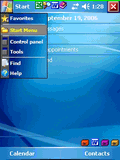
|
27 April 2007. SKKV Software released SKMenu 1.4.2 !
News and updates:
- added 2nd indicator panel
- time and date macros for indicator
- improved "HW buttons" tab in skmcfg.exe
- fixed #viewclog command for WM5,WM6
- #clearclog need installed SKTools on WM5,WM6 devices
- improved "close" function
- improved OK button emulation
- settings for SKMenu process priority
- settings for tasks panel fixed width
Note: SKMenu 1.4.2 need a new registration !
Please send us the attached file " skmenuid.txt " by email. This file is located in the windows folder on your device.
After checking our customer database we will send you a new registration key free of charge.
Handango
PocketGear
PocketLand.de
PocketLand.it
PocketLand.nl
PocketLand.net
PocketLandFrance
PocketLandSpain
|
le is located in the windows folder on your device.
After checking our customer database we will send you a new registration key free of charge.
Handango
PocketGear
PocketLand.de
PocketLand.it
PocketLand.nl
PocketLand.net
PocketLandFrance
PocketLandSpain
|
 Software
Software
